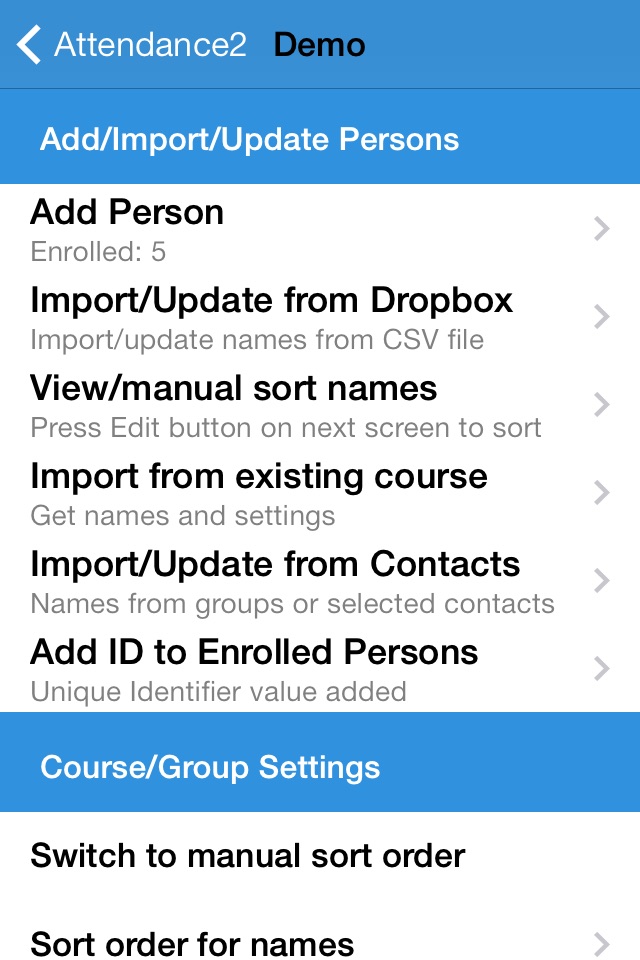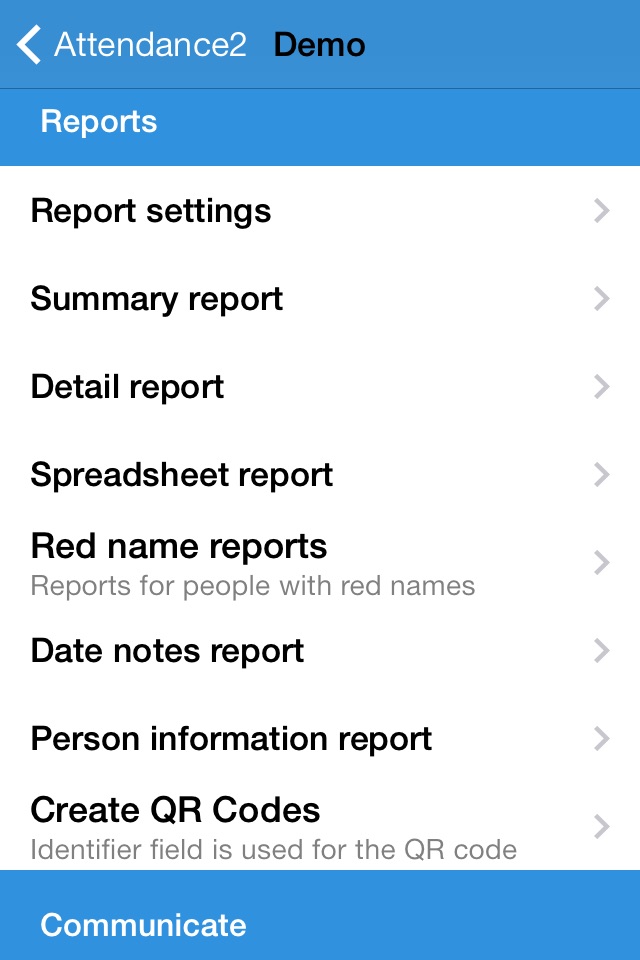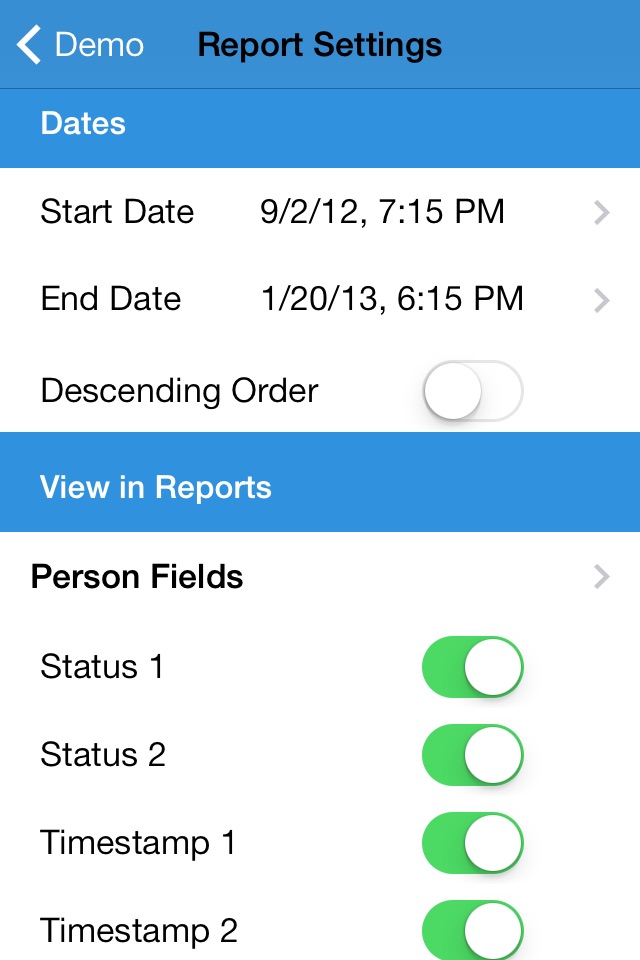Attendance2 app for iPhone and iPad
See two-minute introductory video at www.dave256apps.com/attendance2
Attendance2 is a new app from the developer of the original iOS Attendance app. It is a complete rewrite of the app with a new data format to make it more flexible and easier to use.
* Main Features *
Easy to get started with and powerful features you can learn if you need them.
Flexible importing of names from CSV file or your Contacts (videos on website show how to create an import CSV files)
Display photos next to names while taking attendance. Photos can be taken with the device, imported from Dropbox, or from your Photo library.
Statuses (i.e., Absent, Present, etc.) are customizable so you can add your own statuses.
Each day includes a status, a second status, and a generic note field.
Use the second status to track participation points or for dropoff/pickup (more information on website for how to do this).
Manually select status for each person or scan QR or barcode to record a persons attendance status (Attendance2 will create QR codes for you).
Optionally enter course meetings times (i.e., MWF 9AM) so you add your next class time with one tap or manually select meeting time if course does not meet at regular times.
Standard fields for first, middle, last, email, etc. for each person plus 5 custom fields you can optionally use.
Customize which person fields are visible while taking attendance in the Take settings.
Multiple report options (spreadsheet, summary, detailed report) that can be emailed or saved to Dropbox in CSV format.
Reports of students who have missed a specified number of classes to help identify at risk students.
Customize what fields are included in the reports in the Report Settings.
Each course is a separate data file and you can share your data file with teaching assistants or administrators by sending it to them in an email.
Easily backup your data file to Dropbox or via email.
Supports TextExpander touch snippet expansion in various note fields.
* Gestures while taking attendance *
Tap photo to view larger photo or to change the photo.
Tap name to enter the note for that day for the person.
Tap and hold name to view/edit details for a person.
Double tap a name to view summary report of attendance.
Tap and hold status to select status from a list.
Swipe right/left all the way across screen to switch to previous/next date.
* Sharing data between multiple devices or people *
Data cannot be synced between multiple users, but as long as you send the data file back and forth between multiple people and the person using it has the latest copy, mutliple people can take attendance at different times. For example, an instructor could take attendance on MWF, email the data file to his/her TA after class Wednesday and the TA could then take attendance at a recitation section on Thursday and email the updated data file back to the instructor afterwards so the instructor could use it again on Wednesday. The same instructions apply for using it on multiple devices - just share the data (via email or Dropbox) with your other device and make certain the device youre using at the momemnt has the latest copy of the data before you modify the data.
As of version 2.0 of Attendance2, it includes all the major features of the original Attendance app (version 2.0 adds importing from your Contacts). I have a list of requested features and will continue to update the app regularly as I have time to work on it. While I cant promise to add every feature request, if you have a specific request, feel free to email it to me ([email protected]).
See http://www.dave256apps.com for more information about the app. There are a few videos there showing more information about the app and how to use it.
Pros and cons of Attendance2 app for iPhone and iPad
Attendance2 app good for
Ive been using Attendance, and now, Attendance 2 for my college classes for about 2 years, and its become indispensable. Taking attendance couldnt be easier, and I love the custom features - makes the end of term participation grade simple. Having the students photos show up while Im taking attendance really helps me learn whos who in the class quicker, and I think the students appreciate that too. I know there are features that Id use if I understood them better; though I think that is an interface issue: it could use a bit of work to make it more intuitive. I miss the teams/groups feature from the first version, hope it will soon be implemented. Dave is super-responsive, a requested feature was implemented and functional within days. Highly recommended!
Running rehearsals with a large 100+ choir leaves no time for traditional attendance taking. Barcode scanning makes the difference with this app. Great spreadsheet export features as well. Great app, great support.
No more scrambling around counting up check boxes on paper sheets come time for grades. This app is great for me (university sessional instructor). I can have a visual reference of student portrait shots, have names flagged in red if they hit a maximum number of absences, check overall attendance stats for any student at a double-tap, etc. I wouldn’t be without it.
Ive tried a lot of other class management apps but this is the one I always come back to, and in version 2, the choice became even more decisive.
Setting up classes through Dropbox import is by far the cleanest of all Ive tried, especially with the ability to import photos as well. Once classes are created, taking attendance is smooth and easy, and the new QR code feature extends this nicely. I just import them into a template and print off either stickers for textbooks or cards for laminating.
Once data is gathered there are numerous ways to share... either mailing to students or exporting as CSV files.
The interface is a bit stark, and using links rather than buttons means there are lots of lists to scroll through. It would be nice to have a choice of themes to pretty it up, but at the end of the day thats not really necessary. Its a workhorse that gets the job done. And done well.
Happy to recommend this to any teacher with large numbers of different classes. It really makes management much easier!
Some bad moments
The review of the first version was good therefore I bought this new version but it turned out that it has many bugs and unusable. First, after importing data and setup your course the whole data deleted after backing up to Dropbox. Second, the reports are wrong and not valid. I hope that the author will consider making extensive testing for all the functions to make it usable. The app will be great and sufficient.
I need a way to keep records of attendance for the musicians who play in our local community orchestra. The customization this app allows for seems like it will work out just fine.
We rehearse weekly, and not all members are required to be at every rehearsal. I can "plan ahead" for each of our scheduled rehearsals and pre-fill who is not required to be there.
Im setting up the "Custom" fields so that I can group members by section (Violin, Viola, Cello, etc.)
We dont start rehearsing again until September, so Im just making up "dummy data" at this point to see what I can and cant do. It really is a very intuitive app to learn. The videos on the developers website are very good, too.
I researched several class attendance apps. Attendance2 is the app I can recommend. The outputs are right on, the transfer of data from Bb is easy, use of Dropbox consistent, importation of pictures files is easy, adding seat organization is a breeze, use of absence counter is great, and the developer listens to your comments and is further improving the app.
A great answer to my problem. I am using this app at a small university. I have 2 classes of 70 and 2 classes of 30. Setup does not take that long. Developer does have online videos which are very instructional. Good support!
I love this app! I rarely write consumer reviews but felt obligated to share my enthusiasm for this program. Ive also used the previous version of Attendance and liked it too. I teach four to five courses per semester and enroll about 28 students per class. I took the developers suggestion and required students to upload pictures of themselves to me (sent to my Dropbox account). I include those pictures with students names on Attendance2, which helps me to learn their names. I easily download my class roster from CourseWeb (save in CSV file) and upload to the Attendance app. This program really helps keep me organized and use and lose less papers. It does take some time to learn the program. However, the web developer has excellent help resources. If you are looking for an attendance app, this is well worth the money. Great app!
Downloaded the app, looked through the FAQ and listened to the help videos. I had my three classes up and running in about fifteen minutes. Our system does not provide pictures easily, but it seems like the app is all set up to use the iPad camera, so I will try that out next week when the students arrive.
Very intuitive and clean. All of the reporting is done with spreadsheet files and email - just what I need.
If youre teaching and need help keeping track of your students, grab this app before the fall semester starts.
I used the first Attendance app and loved it! This one is shaping up to be even better. My students love having a digital record of their attendance. I like that it takes less time to record attendance grades. My favorite feature is the ability to upload photos, so i can learn names much faster. There are two things that would make this app perfect: 1) View student notes in "Take Attendance" mode, and 2) iCloud integration so I can switch from iPad to iPhone to record late students.
Usually Attendance2 iOS app used & searched for
meeting minutes,
mclass,
and other. So, download free Attendance2 .ipa to run this nice iOS application on iPhone and iPad.